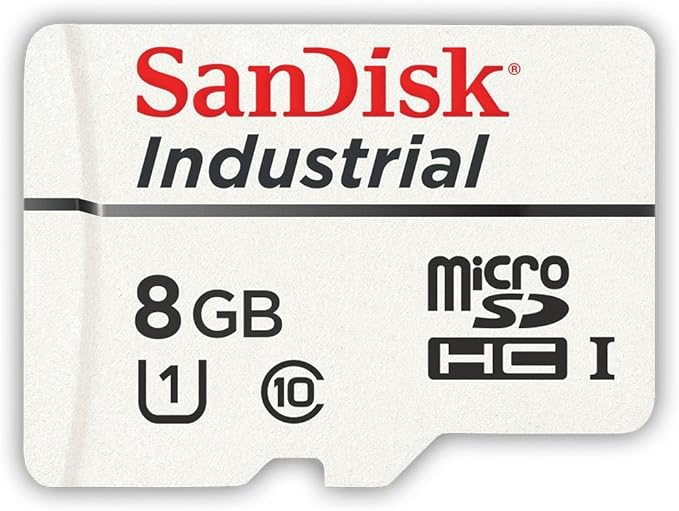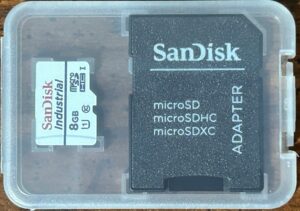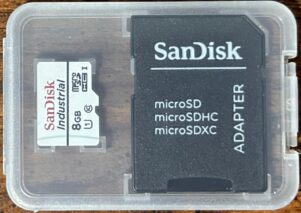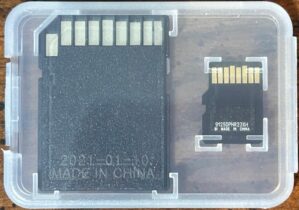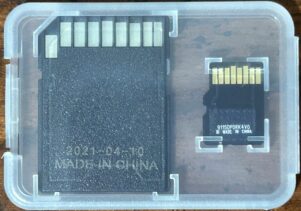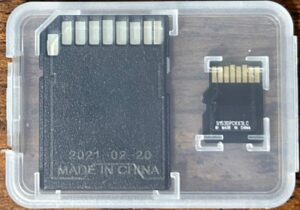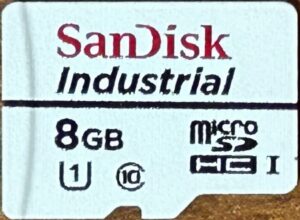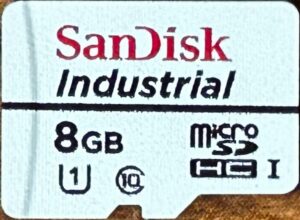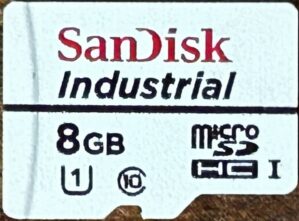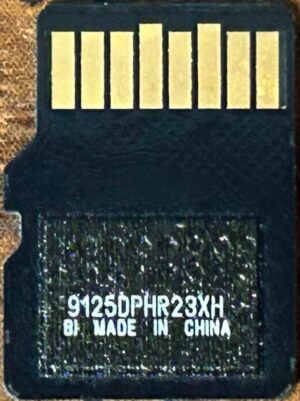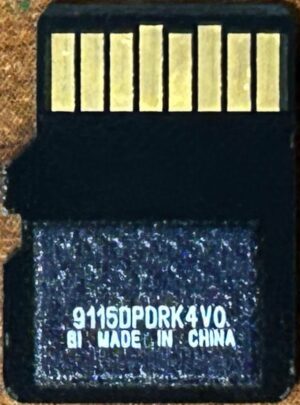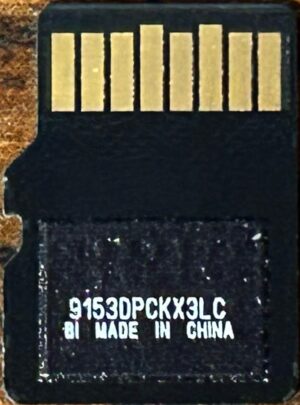- Obtained from: Amazon
- Price paid: $8.17
- Advertised capacity: 8GB
- Logical capacity: 7,948,206,080 bytes
- Physical capacity: 7,948,206,080 bytes
- Fake/skimpy flash: Skimpy (0.65% skimpy)
- Protected area: 50,331,648 bytes
- Adjusted skimp: 0.018%
- Flash technology: MLC
- Speed class markings: Class 10, U1
- CID data:
- Manufacturer ID:
0x03* - OEM ID:
0x5344(ASCII:SD)* - Product name:
0x5341303847 - Product revision:
0x80
- Manufacturer ID:
* This manufacturer ID/OEM ID is pretty well known to be associated with SanDisk.
Discussion
Ok…why did I buy this one? Because I wanted to see what other offerings SanDisk has, but also because I think that at this point, I’m just on a mission to figure out who makes the most reliable microSD cards.
I thought it was interesting that these cards came in a simple plastic case. I’m guessing SanDisk only sells these cards by the tray, and the seller simply repackaged them to sell them individually.
As far as performance goes, this card is almost the definition of the “average” card. Sequential read speeds were slightly above average, while all other performance metrics were right around average. As of the time of this writing, the overall performance score for this card was -0.019 — remember that under my rating system, a score of zero represents a perfectly average score. And, keep in mind that the range of scores (for all cards) was from -1.50 to 1.87 — so a score of -0.019 is about as close to a perfectly average score as you can get. (Technically the Microdrive “Bart Simpson” 16GB got closer to 0 than this one did — with a score of 0.0097 — but this one was the second-closest.)
Endurance tests for two of the three cards are still ongoing. All three samples made it past the 2,000 read/write cycle mark without errors, making it only the third model in my collection to do so — and the first model in my collection to make it past 10,000 read/write cycles without any errors.
- Sample #1’s first error was an unrecoverable read error during round 17,852. It has survived 18,283 read/write cycles so far; however, it’s currently stuck dealing with a long series of unrecoverable read errors and not really making any forward progress. (I should just declare it dead; however, there’s a part of me that says “if I can identify the bad parts of the card and avoid them, then maybe I can get some more life out of this card” — but if the program has to do a reset on the card, it’s taking about 25 hours for the reset to complete just because of how long it takes each read attempt to fail.)
- Sample #2’s first error was a series of write errors during round 19,750 that only seemed to resolve itself when I stopped and restarted the endurance test (even switching card readers didn’t help). However, it really started having issues during round 20,766 — when attempting to read from certain sectors would just result in I/O errors. By this point, I had implemented code to mark off sectors that consistently gave I/O errors, so I decided to simply let this situation play out and see if things would continue as normal after it had worked past those sections of the card. This was a slow process — by the end, it was taking around half an hour per sector to declare a sector “unusable”. However, it ended up being a moot point: after over six weeks of letting this play out, the card decided it had enough and stopped responding to commands.
Sample #3 survived 20,876 read/write cycles; during round 20,877, it got to the point where pretty much all attempts to read from the card would result in I/O errors. I decided to declare the card “dead” at that point.* On an interesting side note, this card is the current recordholder for “most number of read/write cycles completed per day during endurance testing”, at 219.75.
Now…I don’t normally pay much attention to how a card performs during the endurance test. This is because, normally, the card isn’t performing up to its full potential during the endurance test for a couple of reasons:
- Normally, I have two cards plugged in to each card reader — and due to the nature of the SD bus, the reader is splitting its time between the two cards; and
- The USB bus on my testing rigs is constantly saturated: the USB 3 bus allows for up to 5 Gbps (including overhead), which translates to 625MB/sec. The average sequential read speed — across all cards, as of the time of this writing — is about 75MB/sec. This means that I could (theoretically) read from 8 of these cards simultaneously without saturating the USB bus. Well…three of my testing rigs are testing 32 cards simultaneously, and another one is testing 28 cards simultaneously (and that’s only because it ran out of device descriptors, so it couldn’t handle any more card readers plugged into it). This means that on average, I should only able to get about 19-22MB/sec per card during endurance tests.
Well…it just so happens that I have one machine set aside for doing full-speed endurance tests. It only has three card readers plugged into it, and each card reader only has one card plugged in. Sample #3 happened to be one of those cards. So…how well did it perform? Let’s have a look:
(Side note: my program logs statistics once per minute, and I had about 135,000 data points total. I originally tried to insert a graph here that included all of those data points, but it kept crashing the browser. So instead, you get a graph showing per-hour averages.)
From this data, you can see a noticeable dip in performance around April 30th. What happened around that time to cause that? ¯\_(ツ)_/¯ I did have a power failure that affected this machine — but that didn’t happen for several days afterwards. I honestly have no idea what happened to the card or the host machine (if anything) that would have caused this.
As it so happens, Western Digital (who now owns the SanDisk brand) publishes a product brief for these cards. How do my results stack up against what Western Digital advertises? (For the record, the cards I have are model number SDSDQAF3-008G-I.)
First, let’s look at performance. The product brief says that these cards should be able to get up to 80MB/sec in sequential read speeds and 50MB/sec in sequential write speeds. My samples definitely hit 80MB/sec in sequential read speeds, but didn’t make it anywhere close to the 50MB/sec in sequential write speeds that they advertised.
Next, let’s look at endurance. Western Digital says that these cards are supposed to be able to endure 384TBW (terabytes written). (They don’t specifically define what a TB is — whether it’s a terabyte [one trillion bytes] or a tebibyte [1,0244] bytes — but seeing as how they do have footnotes that define 1 MB = 1,000,000 bytes and 1 GB = 1,000,000,000 bytes, I think it’s reasonable to assume that they’re also using terabytes.) Given the physical user area on the device, this means that the device should be able to endure at least 48,313 read/write cycles. None of the three samples made it even halfway to that mark.
Overall, this card only scored about average in terms of speed. However, it has shined in terms of endurance. If you’re looking for something is going to work reliably for a long time, this is the card to go with. The biggest disadvantage here is that you’re going to be paying for that reliability, as they have a higher price per gigabyte than many of the other cards I purchased. (So far, the Kingston Industrial 8GB has been the worst here, coming in at $1.732 per gigabyte; however, this card came in 4th place. If you take out the two fake flash cards that came in 2nd and 3rd place, then this card came in 2nd place.)
* With some of the other SanDisk cards, I have noted that they have a tendency to self-destruct when subjected to a brownout. This doesn’t appear to be the case with this card — nothing happened (to the best of my knowledge, anyway) that would have created a brownout situation for this card.
November 4, 2024 (current number of read/write cycles is updated automatically every hour)